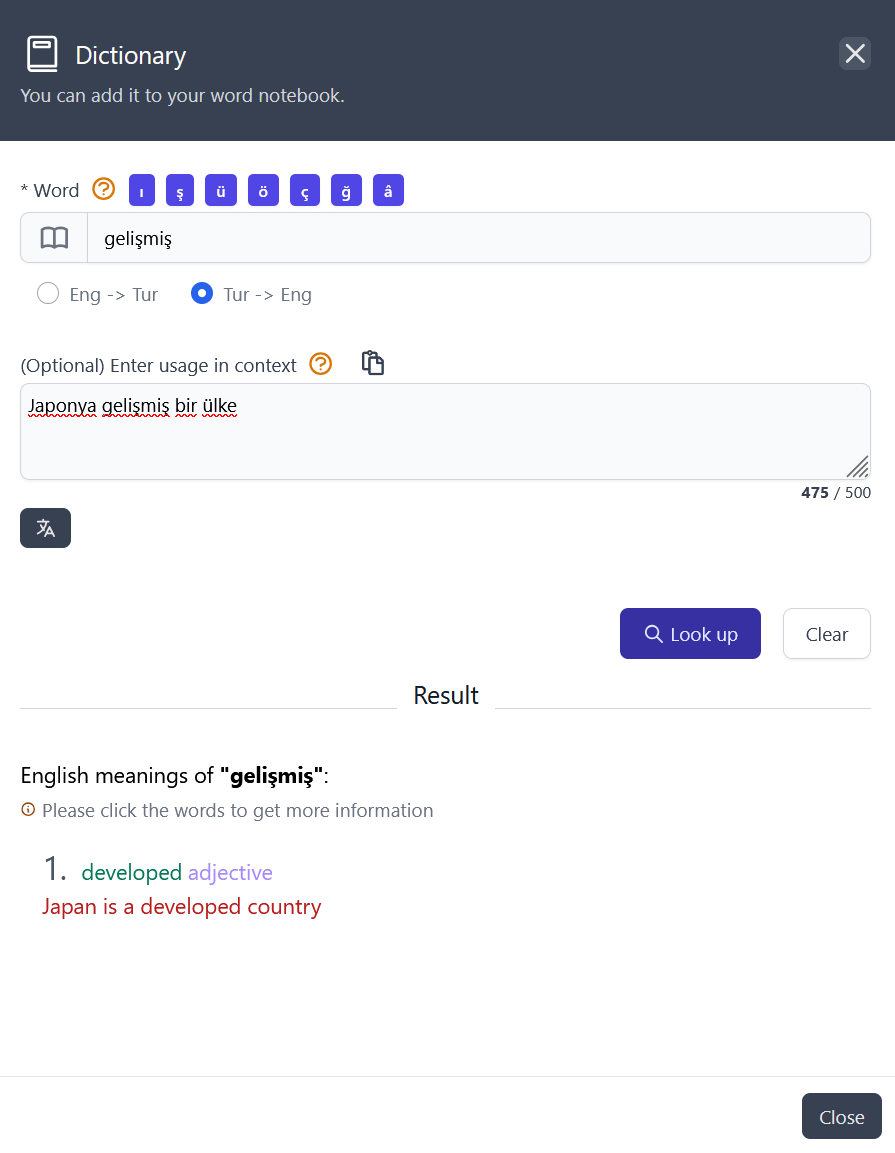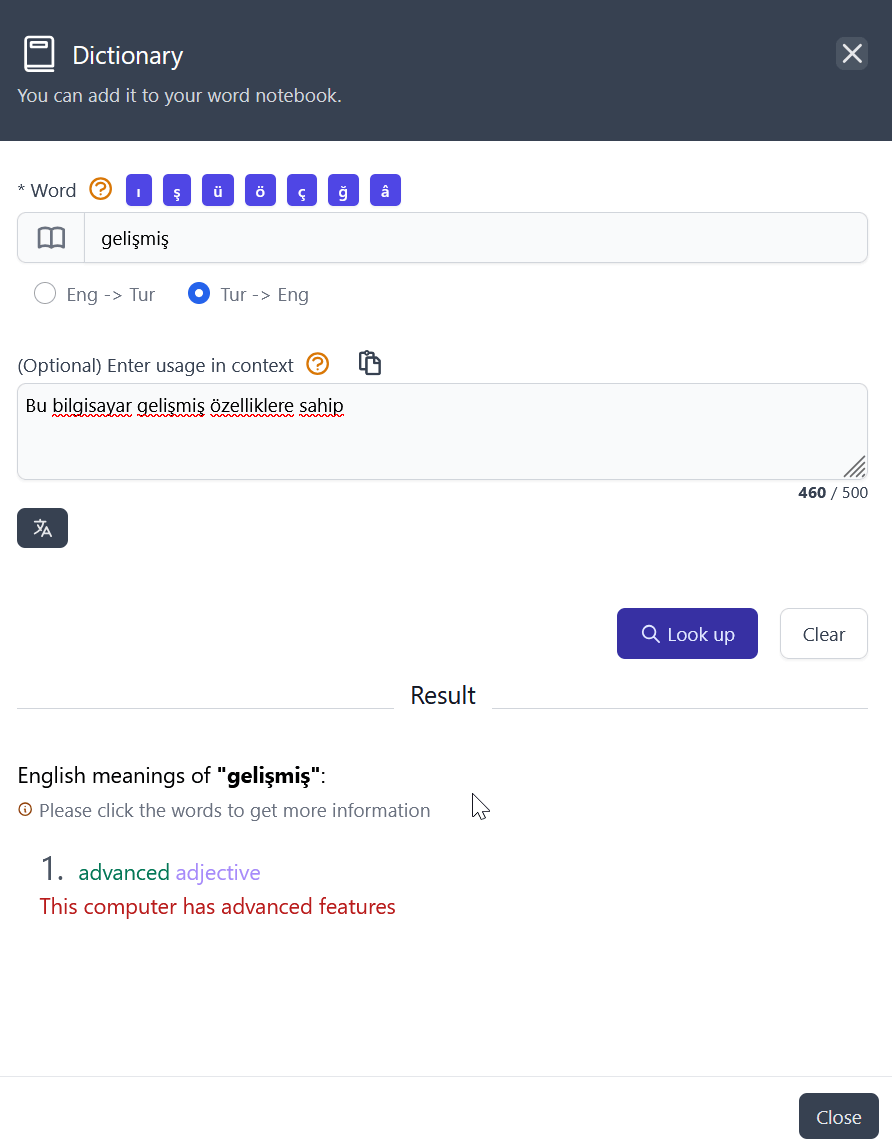Dejavu English contains a very advanced integrated dictionary supported by artificial intelligence. It provides you with information about the word you search for from many aspects.
Some of these include:
- The word's CEFR level (difficulty level)
- IPA information (international phonetic spelling)
- The phonetic spelling of the English word in your native language
- English explanations of the word
- Meanings of the word in your native language
- The word's frequency of use today
- Examples of the word's usage in sentences
- The collocation of the given word
- Many other useful pieces of information you won't find in traditional dictionaries...
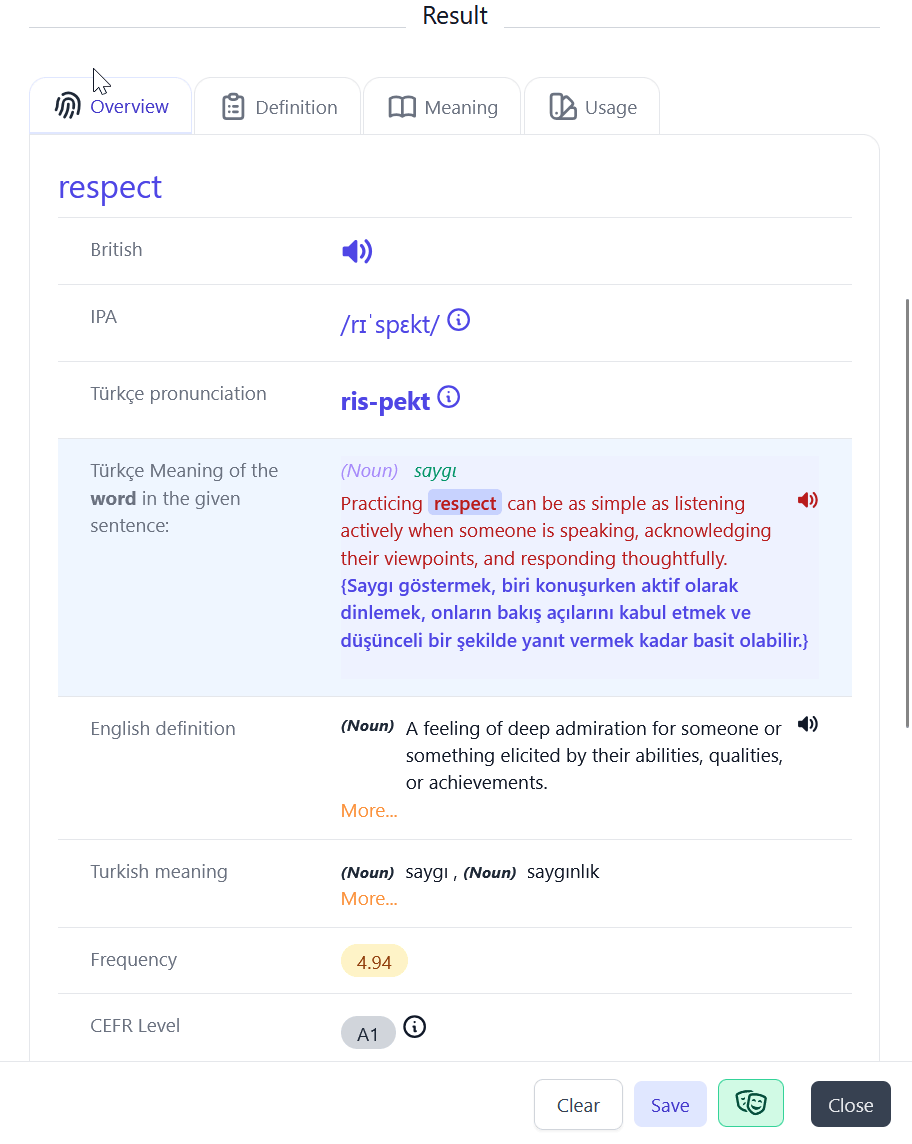
Saving words to your word notebook:
If the word you find is already in your notebook, you'll see an Edit button. If not, save it by pressing the Save button. After you save it, the button will change to Edit. By clicking this button, you can add notes to the word in your notebook and associate tags you've created in the tag section.
The word you save to your notebook will immediately be tracked by Dejavu English and it will help you transfer it to your long-term memory by reminding you at certain periods (via email or WhatsApp message) and then making you practice.

Bilingual search feature
The integrated dictionary in Dejavu English has the ability to perform bilingual searches . Such as from English to your native language or from your native language to English.
When searching for a word in your native language, you should write it in its base form. For example, you should write "take a shower" instead of "took a shower" . This helps you get better results.
For an example of how the dictionary shows you the meaning in the context of the sentence, let's take the word "advanced". The advanced in the sentence "This computer has advanced features" and the advanced in the sentence "Japan is an advanced country" are expressed with different words in English. See how Dejavu English distinguishes this and shows it to you: