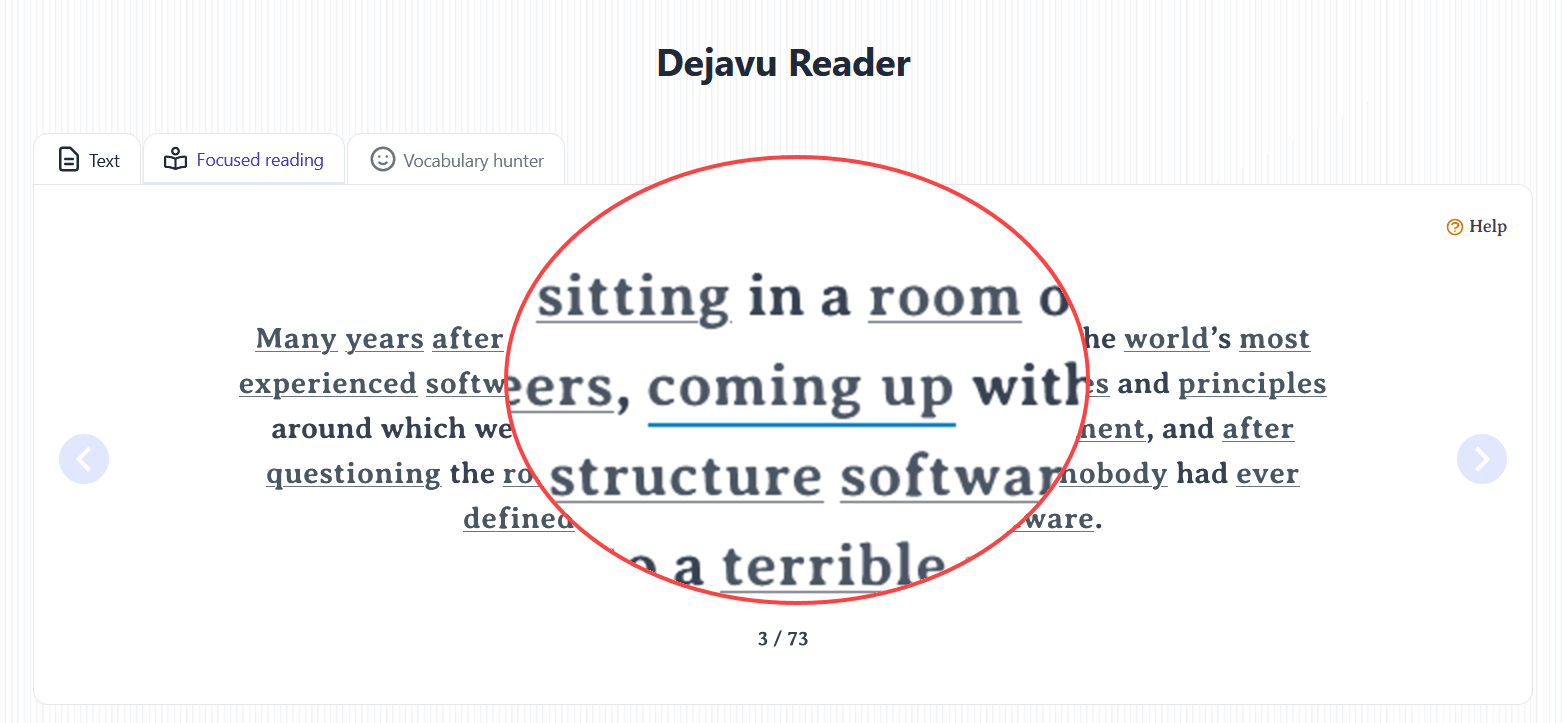Words from your vocabulary notebook will be highlighted when they appear in English texts you're reading. These highlights will use color codes to show how well you know each word.
This feature creates a dejavu effect as you read. You'll quickly recognize words you've been learning, making it easier to see your progress and reinforce your vocabulary knowledge.
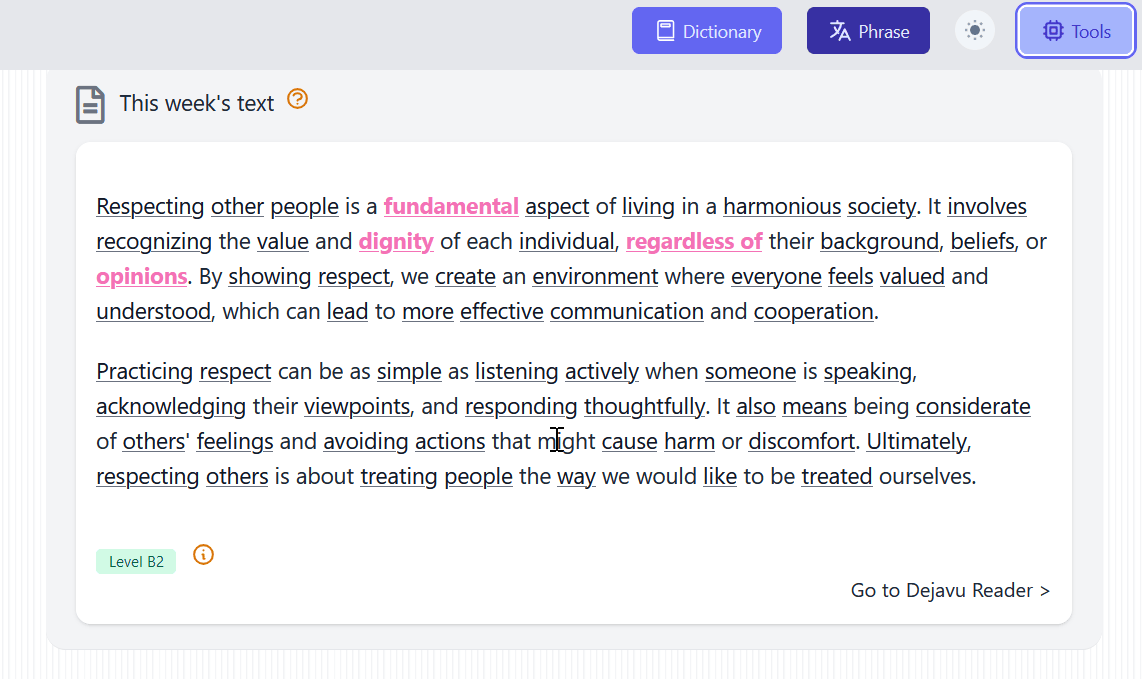
For example, when you copy any news article from BBC and paste it into Text Analyzer/Word Hunter tool and press Analyze, you'll be able to see which words you know at what level in the text with color codes. You can also quickly learn the meanings of underlined but uncolored words in the context of the sentence by clicking on them, thanks to the Dejavu Dictionary, and add them to your word notebook if you need.
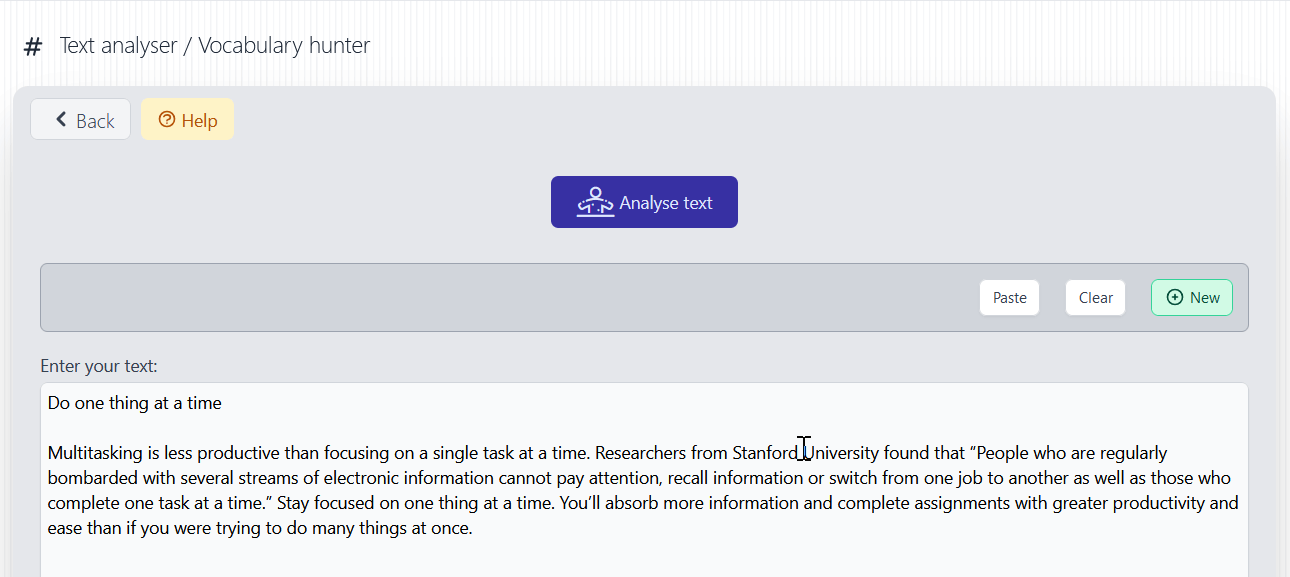
Not only that, you can also learn how each word is used in which sentence in the text and save these sentences to your phrase notebook.
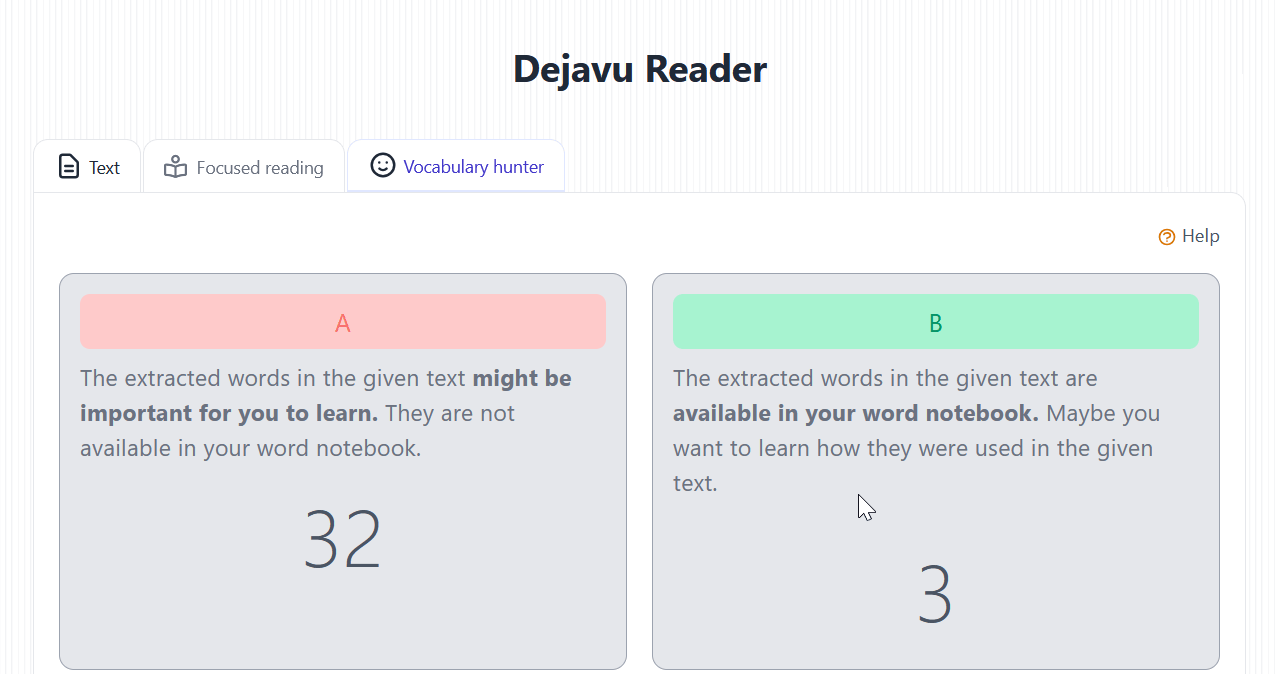
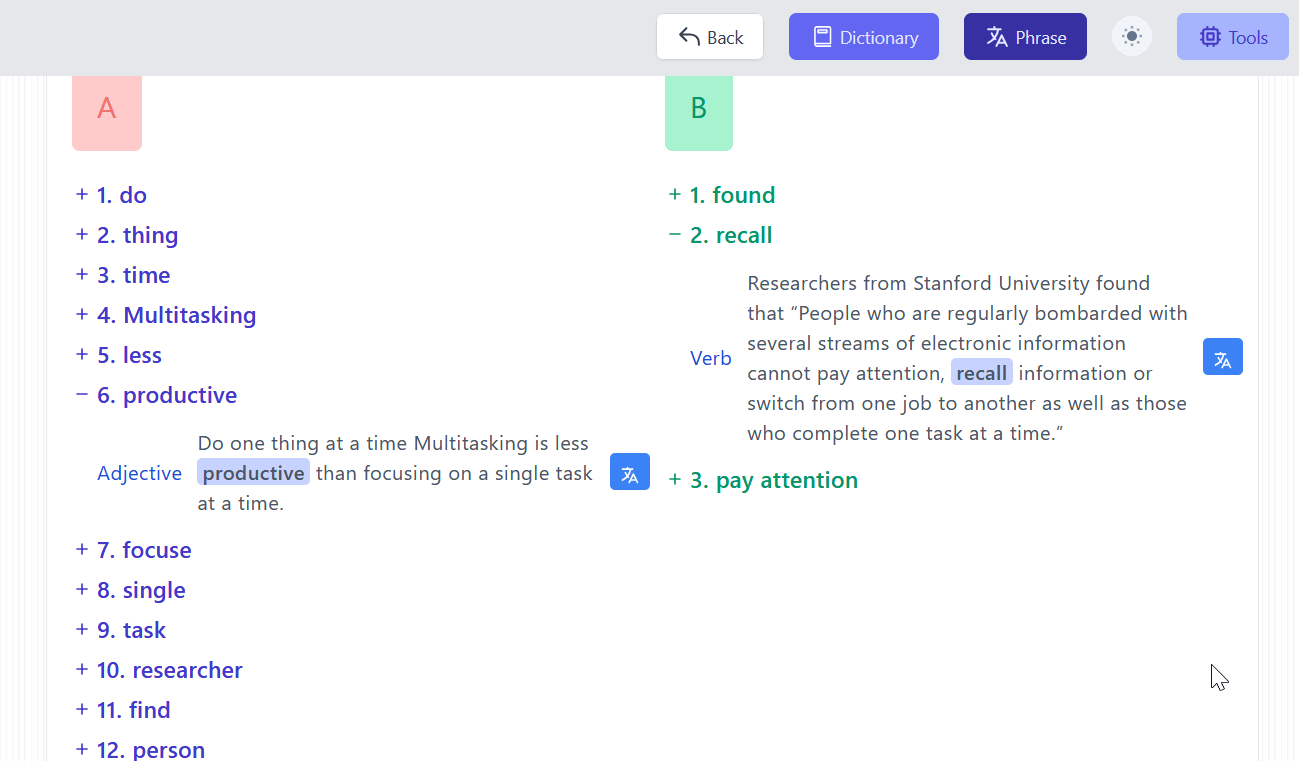
Far Superior to Its Counterparts
There are 3 important features that distinguish Dejavu English's text analyzer from others in the market. These are:
- The ability to capture all phrasal verbs in the text and learn their exact meanings in the context of the sentence from the Dejavu dictionary. For example, in the sentence I'll point him out to you next time he comes in, point him out will be underlined as a whole. (point and out will not be underlined separately) When you click on that underlined word group, Dejavu dictionary will show you the meaning of the phrasal verb "point out" in the context of the sentence.
- The clicked word will be searched in the Dejavu dictionary along with the sentence it's used in. Thus, the word will be considered in the context of the sentence and its closest meaning in your native language will be shown.
- Word groups such as as soon as possible, get used to, look forward, delve into will be underlined as a whole as they should be used and searched in the dictionary as such. This feature shows its difference from other text analysis programs in the market.